Technical Support
US domestic customers only
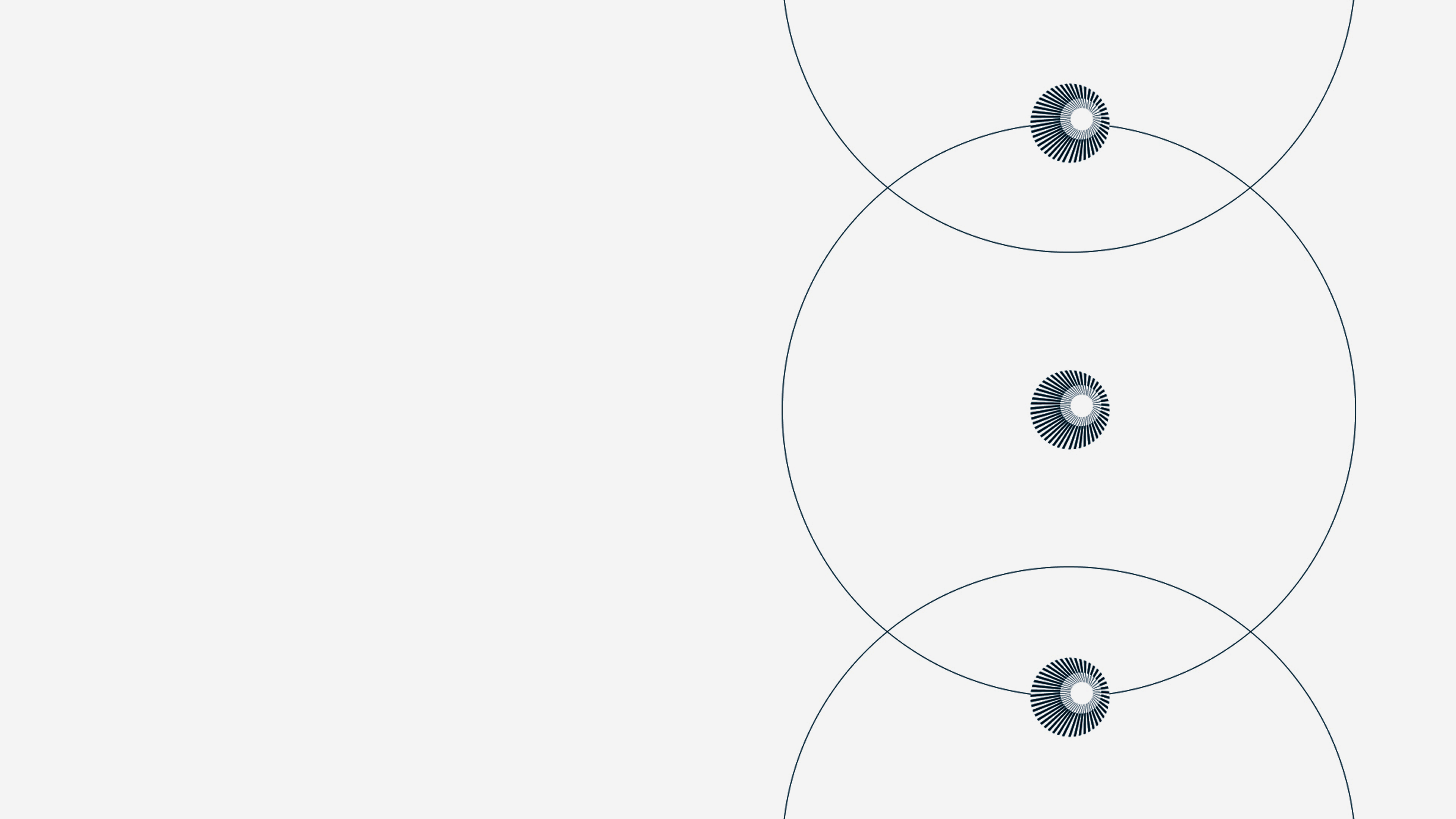
Expert Diagnostics Support: Your Partner in Precision and Care
Our team is committed to providing exceptional service and support to ensure the optimal performance of your diagnostics equipment. With a wealth of expertise and a deep understanding of the unique challenges faced by physician office laboratories, we offer comprehensive solutions tailored to your needs. Whether it’s installation, troubleshooting, maintenance, or training, our skilled professionals are here to assist you every step of the way. Trust us to be your reliable partner in achieving accurate and efficient diagnostics results.
Medonic M-Series
DP / LP / DF / LF Flags
Section 9.2 in manual
- Are there sufficient reagents in the boxes? Ensure boxes are not tipped on their sides. Confirm reagent lines are not kinked or obstructed in any way. Follow lines from reagent boxes to back of analyzer and confirm lines are connected. Ensure diluent (red) is connected to diluent port and lyse (yellow) is connected to lyse port.
- Inspect waste line and ensure it is not kinked or obstructed. If routed to a sink, ensure that the line is not deep in drain where it can encounter water or contact pipe walls. Ensure sink is draining efficiently. If routed to lab waste bottle, ensure waste line is not in contact with fluids.
- Disconnect reagent lines from back of analyzer and hold up vertically to empty then reconnect.
- Prime analyzer x2. Do you see any reagents traveling up the lines? If no, contact technical support.
- Run background. Did DP/LP/DF/LF resolve? If no, continue to next step.
- Perform 6-month cleaning maintenance with only hypochlorite bottle from cleaning kit or standard bleach.
- Recheck background. Did DP/LP/DF/LF resolve? If no, contact technical support.
- Run background. Did DP/LP/DF/LF resolve? If no, continue to next step.
TL / TU Flags
Section 9.2 in manual
- Tap [Main] -> [Advanced Menu] -> [Maintenance] -> [Orifice Clean]. Perform [Orifice Clean] four times, then exit to main menu.
- Aspirate hypochlorite from cleaning kit or regular bleach from 1:200 probe four times.
- Prime analyzer then repeat background and sample.
- Did TL/TU flag resolve? If no, continue to next step.
- Perform 6-month maintenance
- Did TL/TU flag resolve? If no, contact technical support.
ER / EC Flags
Section 9.2 in manual
- Product is expired. Obtain new product.
DE / SE Flags
Section 9.2 in manual
- Prime analyzer then recheck sample
- Perform 6-month cleaning, run background, then recheck background and sample.
- Did DE/SE flag resolve? If no, contact technical support.
BD / NM / OM / TM Flags
Section 9.2 in manual
- Is this a control product that has the flag? If yes, change control product.
- If patient sample, was the blood sample allowed to equilibrate 10 minutes after drawing? This allows EDTA in sample tube to equilibrate for accurate results. Let sample rest 10 minutes, remix, and rerun. If unresolved on patient sample, refer to your laboratory protocols in place.
- Is this blood sample over 6+ hours? Redraw sample. Samples drawn for open tube or vacuum tube should be analyzed within 6 hours for most accurate results.
Failed Background with elevated results (RBC, WBC, HGB, PLT)
- Aspirate hypochlorite from cleaning kit or regular bleach from 1:200 probe x2 then prime analyzer.
- Recheck background three times.
- Are backgrounds passing? If no, continue to next step.
- Perform 6-month maintenance.
- Recheck background three times.
- Are backgrounds passing? If no, continue to next step.
- Change reagents, prime analyzer, and recheck background three times.
- Are backgrounds passing? If no, contact technical support.
Downloadable forms for Medonic M-Series
Medonic M-Series & VitalScientific
• Installation, Service, TrainingsRemote and on-site instrument and application support for Hematology and Clinical Chemistry systems
QuikRead go®
• SupportPlease visit https://www.aidian.eu/
Telephone: +358-10-309-3000
We value your feedback!
If you have received the support of our team for an installation or a Preventive Maintenance (PM), please take a moment to fill out our survey and help us improve.
US Technical Support Request
Fill the form below and our Service team will be back to you as soon as possible.